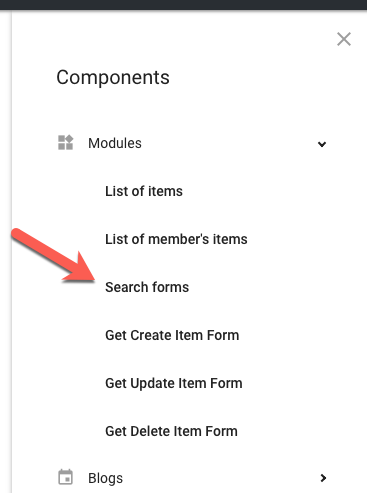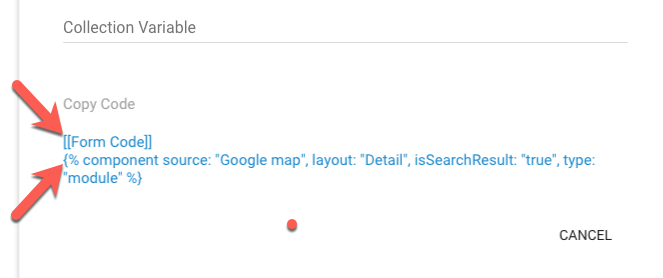What is the protocol for setting up a Search for content module Items or a result filter so that only specific results are shown?
For Example: If I want to show only results with a “Color” Property of ‘Blue’ that have another Property of ‘New’ from my listing of items of ‘Red’, ‘Green’, and ‘Blue’ Items that are also either ‘Used’ or ‘New’, How do I utilized the
{% component source: "__, layout: “List”, filterBy: “", filterValue: "”, limit: “20”, type: “module” %} To filter results?
The Site Search feature does not seem to work with this.
The current site search doesn’t have those searching capabilities yet. Hopefully soon we’ll have the JSON Query Language implemented for this type of advanced search.
See backlog item:
https://treepl.co/public-backlog-state/request/custom-modules-advanced-filtering
For now though, you may be able to use liquid conditions/logic on your search results collection and filter them that way.
1 Like
Hi @NotAndyLincoln I overlooked something in my previous reply.
As you are refering to Custom Modules, we actually have a specific Custom Module search function which you should be able to achieve what you are after (I haven’t played with it enough yet to give specifics):
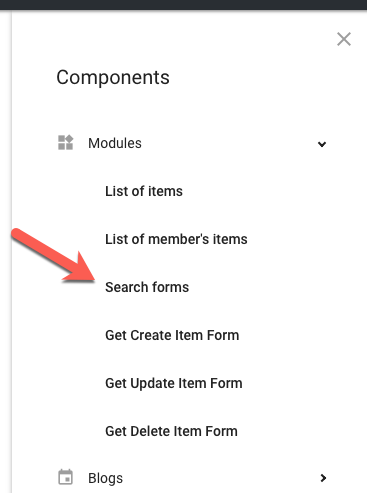
And note there are 2 things to copy from the component manager; the search form and the module tag:
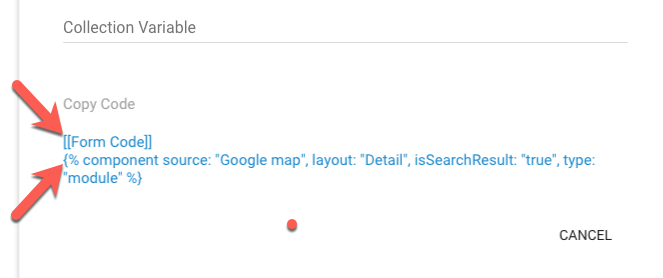
Sorry for the oversight and hope this helps!