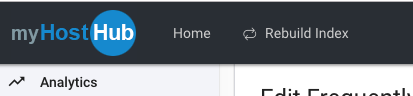Editing a Page in Content or an Item in a Custom Module will cause the Page or Item to be removed from the internal Site Search.
The Treepl 3.2 Admin Interface has a Rebuild Index link in the Header. A ‘Site Reindexed’ message wil display briefly when the process has completed.
When a new Page is added to Content or a new Item is added to a Custom Module it can be found by internal the Treepl Site Search.
This is Internal Treepl Site Search, not external search engines.
Internal Treepl Site Search is initiated using the Site Search Form to enter Search Terms:
<form action="">
<div>
<input type="text" name="SearchKeyword" />
<input type="submit" value="Search" />
</div>
</form>
{% component source: "Page", layout: "Site Search List", displayPagination: "true", type: "site_search" %}
Search Results are rendered using something like:
{% component source: "Page", layout: "Site Search List", displayPagination: "true", emptyMessage: "No items found by keyword: <strong>{{request.request_url.params.SearchKeyword}}</strong>" , type: "site_search", limit:500, object:"collection" %}
So far so good.
Edit a Page or a Custom Module Item and it will disappear from the Search Results as soon as you save it.
I have not seen the missing Page or Custom Module Item reappear in Search Results without intervention from Treepl Support.
I reported this to Treepl Support in December 2018. Treep Support spent quite some time trying to get this fixed. But it just keeps breaking. Treepl has provided a Rebuild Index link that works like the BC Site Reindex Button.
I have tested a number of different Treepl Templates in new Trial Sites (pure Treepl Code) and they all exhibit the same behaviour. Edit a Page or Custom Module Item and it can not be found by Treepl Internal Site Search.
The Treepl 3.2 Admin Interface has a Rebuild Index link in the Header. A ‘Site Reindexed’ message will display briefly when the process has completed.
The Rebuild Index link gets around the problem nicely,