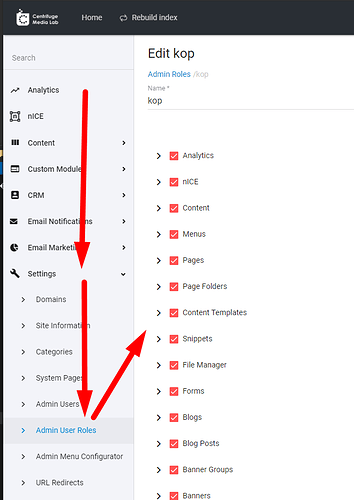As advised in support ticket, requesting info on 2FA set up, for multiple admins with reduced permissions/access to CMS. Is this an option or a custom request?
2FA is not currently an option. That will need to be added to the backlog by @Peter-Schmidt will need to add it.
As far as having multiple admins with reduced permission, that is currently possible by setting up admin user rolls and then adding your admins to those roles which each can have different permissions:
We don’t currently have the ability to add additional partner staff members to give them access to all sites and not take up an admin slot, but that feature is in the backlog already here: https://treepl.co/public-backlog-state/request/extra-partner-staff-members
Do you want me to add it to the backlog anyway? 
Just out of curiosity; Does @Alex_B_Centrifuge solution solve your problem or do you see other benefits with the 2FA? 
Yes thanks @Peter-Schmidt.
And yes, @Alex_B_Centrifuge summed up the multi user roles well, while I haven’t looked further into it, Treepl looks much the same as the BC set up. Im not concerned about additional partner admins at present.
Oh, and to answer you question about other 2FA benefits @Peter-Schmidt, this seems to be a growing need, not just for back end site management, but for customers logging into secure zones, so I see that being useful extension of the tool.
@wazzafrog - Great, added here:
https://treepl.co/public-backlog-state/request/2fa-two-factor-authentication
Let me know if you want to add more text or anything else 
Are you able to add to the backlog request, so it complies more with the Alex’s template, to give it more chance at grooming/review. I desperately need to get this voted up. Thanks
@wazzafrog
I would love to help, but to be honest I don’t have the time to figure out the best setup for each backlog request, do mockups etc. My “job” in the public backlog is only to review and add the items. The template that Adam did is for the partners to use to “sell” the request to other partners.
Not trying to be an idiot here, but it is up to the partners themselves to do text, mockups, images etc. to the backlog requests, I just add the info to the public backlog 
As mentioned earlier, please let me know if you want me to add anything and I will look into it ASAP 
Hey @wazzafrog, so I think treepl has you covered on the basic multi-user functionality you were looking for, so really it’s just a matter of fleshing out the 2FA request. I’ll help you with this. My experience with 2FA is there there are three main methods of doing it.
- SMS code
- authentication app (Google Authenticate, LastPass Authenticator being the main ones I know of)
- Hadware key like Yubikey which I have no experience with, but I understand are used in higher security environments.
I’ve included Adam’s backlog request template below. @wazzafrog Can you take a crack at filling it out. Then I can go over it too and we can polish up this request a bit.
READ THIS FIRST to give your feature request the best chance in life.
Initial checklist:
- Be sure you’re requesting a feature and not a bug fix.
- Search existing backlog items and pending requests for same/similar features.
Still here, great! please follow the below guidelines where possible:
-
“Sell” your idea.
Understand that your feature request is a pitch, not only to the development team but to the wider community as well, since they will generally need to upvote your request for it to be implemented. -
Try to think objectively, considering the bigger picture.
Removing emotion or posting due to a single, immediate need for the feature, consider how the feature might be fleshed-out to benefit the system as a whole as well as the wider audience. The more partners it can benefit, the more votes it’ll attract. -
Be open to feedback.
Posting your idea is an opportunity for feedback to improve and expand the feature. Community involvement will also help get more people onboard with your idea. -
Be specific and clear.
This includes a concise, descriptive title (this is what other partners will read when reviewing backlog items for voting). And for the body, provide images, video, mockups and reference links where applicable and consider the following questions:
Is this a new feature, an enhancement or a BC equivalent feature?
Is this primarily client or partner focused?
Provide an intro/summary of the feature:
Provide at least one specific use case:
Are there existing examples of this feature elsewhere?
Appreciate your feedback thanks @Peter-Schmidt - and yes, was aware of the template I need to use. Just needed clarity about how to get that fed into the backlog.
I’ll investigate the options you highlighted thanks @Alex_B_Centrifuge highlighted, and flesh out the request today.