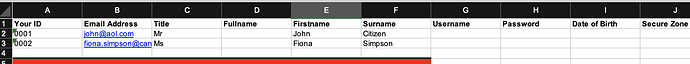Secure Zones should have the ability to assign a user a username and password via the CRM and CRM import spreadsheet. Currently, only an email column exists. Migrating from a platform that allowed usernames to be added, I managed many secure zones for clients that did not collect email addresses. Instead, we would assign usernames based on their member number. This can go a lot smoother for the members when they login to the new site on Treepl. A registration/approval process is not what I am looking for.
2 things.
1: For Secure Zone, Email is the username.
2: No way do we want to have the ability to pull out users passwords in plain text. That would be a huge security breach. Do you really want plain text access to all your users passwords?
I doubt they event store passwords in plain text. It would be all hashed out. So that data doesn’t exist anywhere.
I get wanting one way password updates. For example Setting a users password in the backend even if its temporary.
Re the username thing. This might be worth submitting a request for to see if we can have custom Usernames.
@Adam.Wilson may have other thoughts as well… but yeah I doubt this will happen.
I totally understand why you would want this @Claudia_Zavala . It’s painful to get all the users to update their passwords when you move platform. I agree with @James that this would be a security risk. I think that’s just one of the challenges of moving from one planform to another, that users need to reset their passwords.
I would be surprised if you could even extract the passwords from the source platform.
I would more so like the username field to be implemented in Treepl. Some of my clients do not collect email addresses from their members. As of right now, I do not see a workaround in Treepl. Below is the spreadsheet from Business Catalyst, where I was able to assign custom username and password. Having that password column in Treepl import spreadsheet would be so much easier than to ask all members to reset their passwords via email or resetting one by one in the admin.