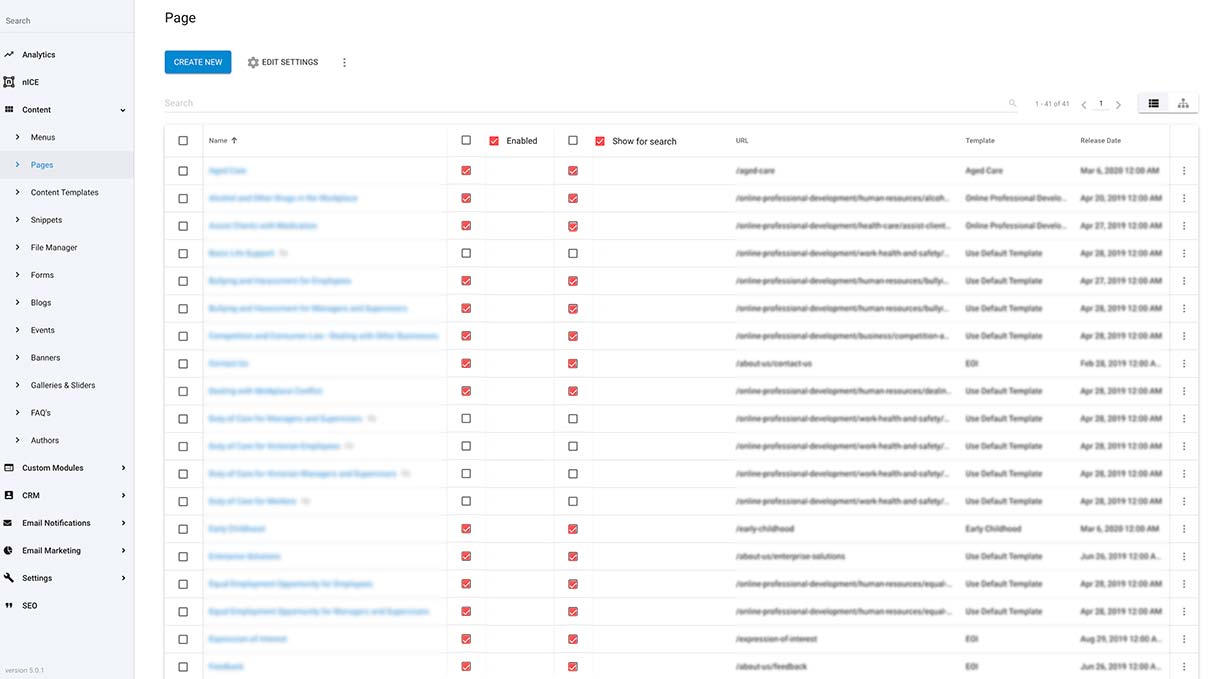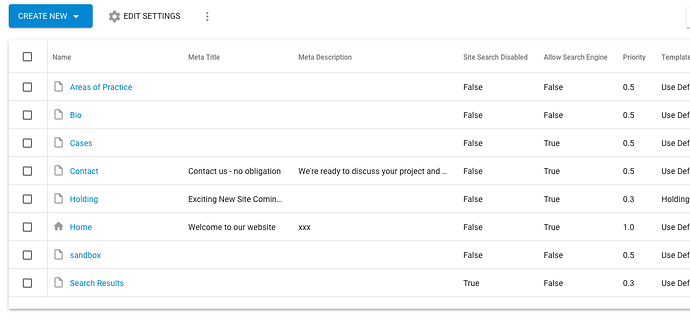Would be great if there was another symbol to show if pages are set to show for search engines like the Enabled symbol in the Page list. It would save a lot of time.
A step better would be to have extra columns that could be used to switch these preferences on or off within the page view list.
See attached image for example.
Hi @SiroccoDigital. You can edit the table settings to show this:
But the checkboxes would be cool too. Although, I think this type edit would be better done as a bulk action - when you check the items then under a “Bulk Actions” button we’d have relevant options that are suited to bulk edits:
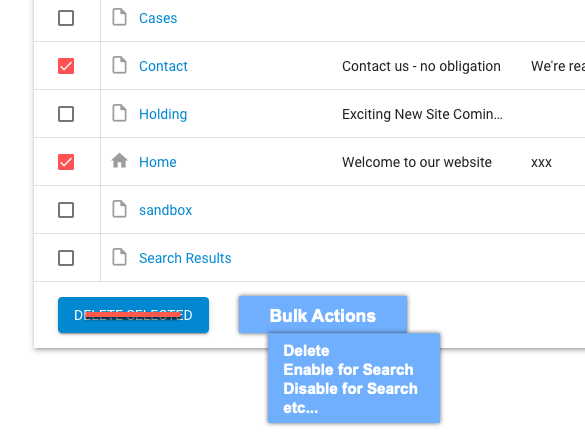
Awesome thanks for showing this @Adam.Wilson, will help to save some time and agree bulk actions would be even better.
Hey @Adam.Wilson do you know if there’s a way to get this working for the blog table, I could edit the layout but it won’t update, maybe cause it doesn’t have the list view option?
Would be great to be able to use this feature here.
@SiroccoDigital. yes, there’s a trick to it.
When you go to your list of Blogs in the admin (where you see the folder view of each blog you have set up), change the 1528 in the URL to 1534 and load that URL.
Now when you go to the “Edit Settings” you will be editing the actual ‘Blog Post’ module and the setting will apply to those list views.
Go one step further on this, do something like how Shopify handles this type of thing… where you can live edit within the table, for certain fields. So maybe introducing nICE in custom module list item listing/table.
Like switching it to spreadsheet mode.
Ok this worked great thanks @Adam.Wilson and makes it easy and quick to check if blog posts have a no index which seems to be something that clients forget regularly.
Being able to live edit within the table would speed things up for sure @A3CS
Hey @Adam.Wilson, do you have any info as why '1534" is not used in the first place and if this is gonna be fixed in the future?
Hi @TimL. I guess it’s not so much in error, just how the module structure works as Blogs are a nested module with parent module for the Blog and child module for the Posts.
One workaround is to customise the admin menu to show a “Blog Posts” link directly to that modules URL.