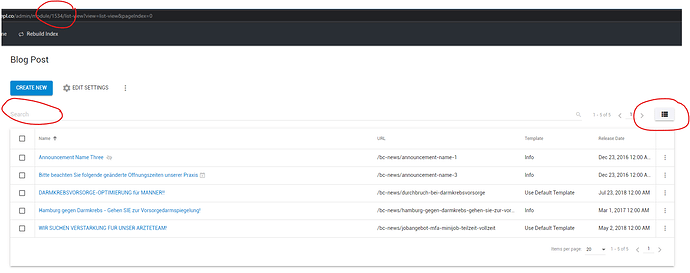I have a blog. It has the URL /news. I want a page to have the URL /news. I thought this is what advanced URL manager did. Does this feature not work for custom modules?
Hey @Alex_B_Centrifuge it should work? Happy to jump on a quick Zoom call to see what is up.
I appreciate the offer. But if it should work then it’s probably a bug.
I’m getting this error:
Can not add content map item, urlSlug: news already assigned to object id: 1941 and url: /news
Advance URL feature allows to create modules with the same url.
It also allows to create items with the same url as module has.
But it doesn’t allows to create items with the same url as another items.
If you use treepl’s system module Blog to create blog with url /news - it will be a module item (item of module Blog. Blog module has empty url). That’s why you can’t create page (another module item) with the url /news.
@vlad.z Thanks for the response. I understand now. So If I make a custom blog module instead there wouldn’t be an issue. Correct?
Yes, I would say so. To be honest, I don’t get why I should use the blog system module in plans higher than Essentials for blogs in the first place. A custom module is more flexible (in the Business plan, in which you can’t customize properties in the blog module and can’t set a default template) and - biggest down side for me - there is no item search functionality in the system blog module.
Yes if /news would be an URL of the custom module than you will be able to create a page with the url /news
Blog and Blog Post are modules. So the module items search functionality would work for them like it does for any other custom module.
It just requires to set ModuleId search form field’s value to 1534 (ID of the blog post module) or 1528 (Blog module id) and the search should work.
@vlad.z. Thanks, that works, using 1534 in the URL and then clicking the list view button brings up the search form.
But why the workaround? Is this going to be properly implemented any time soon? I’m asking because one upcoming project of ours includes a blog with over 2500 posts and search within the blog admin will be essential.
There is a background low priority task for creating switcher between Parent and Child module for the linked modules. So once it will be done - you will be available to switch between Blog And Blog Post appearance if you want to.
I’ll increase it’s priority.
Thanks @vlad.z! Just saw that we have the same situation in other system modules with this structure - like FAQs. Do you have a workaround link for customizing tables in FAQs, too. And will those modules also benefit from the fix you do for the blog module?
Right now if you want to find child module id just go to Layouts tab of the module and hover any layout. You will see the id of the module at the end of the link http://prntscr.com/rftggt
The fix I described above will be applied to ALL linked modules (Blogs, FAQs, Banners, Galleries, Products and all linked custom modules)