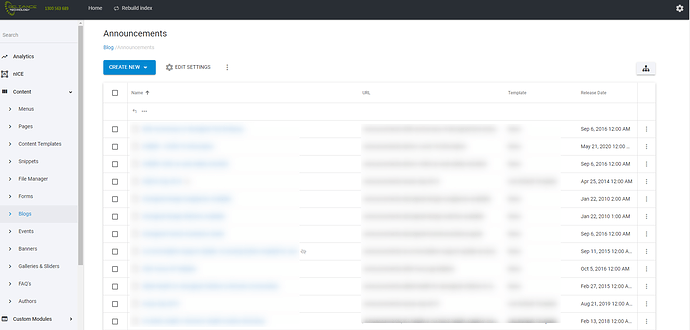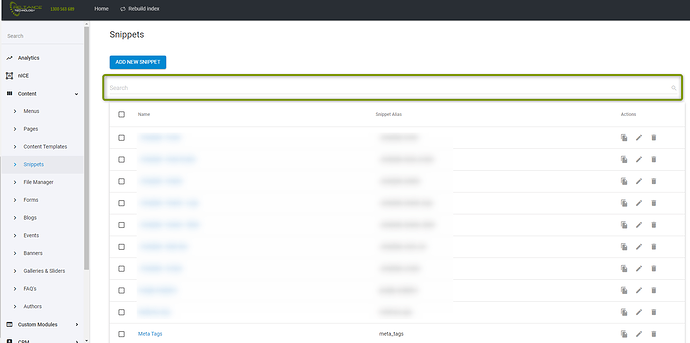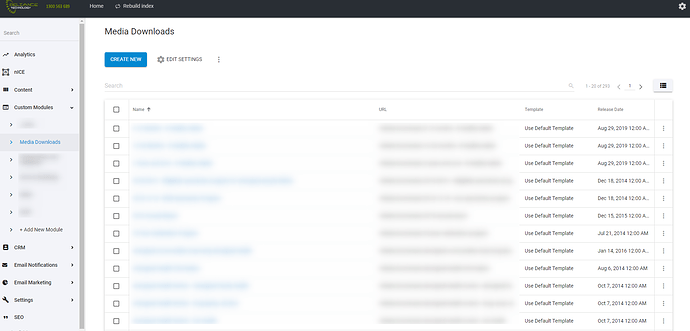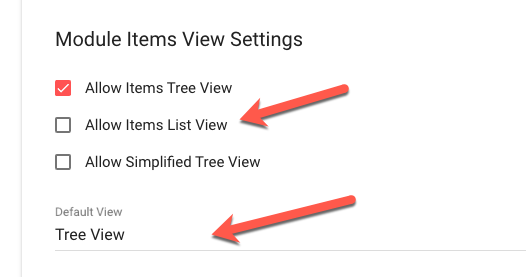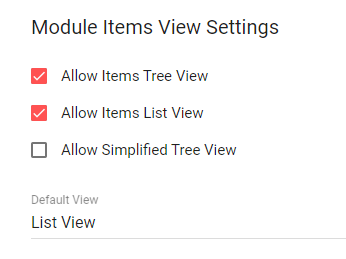@Peter-Schmidt can you please add to public backlog for me?
Add a Search Function for Blog Items in admin portal
This is currently in place for snippets, custom modules and CRM.
I needed to change a module call within a blog item, there were over 300 blog posts, being able to search for a word within the title would be fabulous. I had to export all items, and search for the keyboard word in excel, which seems to make a very simple task overly complicated.
Sure @lee.relianceit - I have added it here: https://treepl.co/public-backlog-state/request/add-search-function-for-blog-items-in-admin-portal
If you need a workaround until it is fixed I would use “search” in your browser (Command or Ctrl + F) and search from there. I am aware that with 300+ items you would have to set the items per page to 50, and go through the 6-7 pages, but I would find it easier than doing the export etc. 
1 Like
Blogs (and any other module) don’t have the search field in this case because it’s in Tree View (as it’s a parent/child module set up).
When you’ve clicked into the Blog and are looking at the list of Posts, you can change the URL bar from where it says “tree-view” to “list-view” and you’ll get the search box.
Alternatively (and perhaps depending on the site plan) in the Blog modules Settings you can turn on ‘List View’ so you’ll be able to more easily switch to List View as needed (or even change the default view to List if preferred).
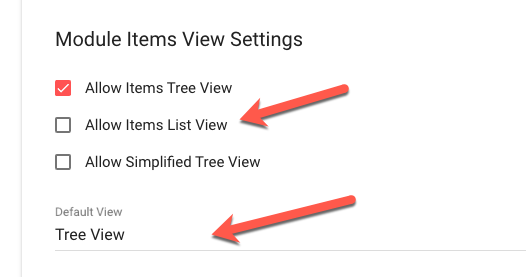
In terms of the backlog request, I guess this should be something more like “Allow module child item search from Tree View (same as List View)”?
I can’t get this to work, I have enabled the allow list view option
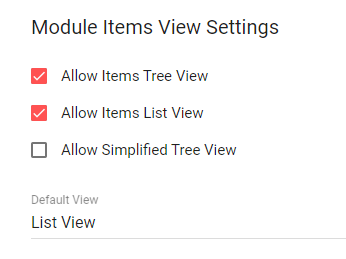
However once I go into the blog posts items and try to change the view to List View, I get kicked back to the parent folder Video Link the dev in our office is getting the same result.
I’d be happy with this
@Peter-Schmidt would you be able to update backlog request please
@lee.relianceit what plan is the site on?
Pro.
this text is only because it makes me have a minimum of 20 characters.
Hmm, Ok. Seems that the module settings and the view toggles are applying to the parent not the child module list.
You can still workaround this though by editing the URL.
So when viewing the list of posts, again change the URL from tree-view to list-view and also change the module ID from 1528 to 1534.
So your URL will look something like this:
/admin/module/1534/list-view?parentId=<YOUR BLOG ID>
(You could add these links to a custom admin menu if you need to use them often)
Also, if you leave off the ?parentId=... param you’ll get a list of ALL blog posts from all blogs.
You are a wizard @Adam.Wilson, thanks a tonne!
@lee.relianceit / @Adam.Wilson
I have updated the request, not sure if that is how you would like it, so let me know if I need to add anything further. I guess the “old” title was a bit easier for partners to understand, but as Adam mentioned this is more correct 
Never thought about this was “missing”, since I rarely use the built in Blog module, but I totally get why this can be a pain when having a lot of blog posts 
1 Like