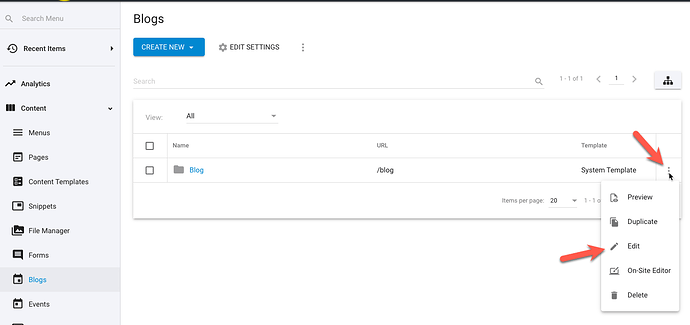How do I change the title and subtitle on the BLOG? I carefully looked through all the layouts within the blog but I don’t see where the title and subtitle are.
Here’s my page:Blog
Instead of the Title being just BLOG I want to name our blog.
The current subtitle is: Praesent lobortis auctor enim, vitae interdum tortor consequat ut. Aenean ullamcorper faucibus nisl ac fermentum.
Which obviously I need to change but am unable to locate where to change it at.
Again, I went line by line in the General Blog Layout and I really can’t find it. I checked all the other layouts and anything else I could think of look. ![]() I’m lost.
I’m lost.
PLEASE HELP!