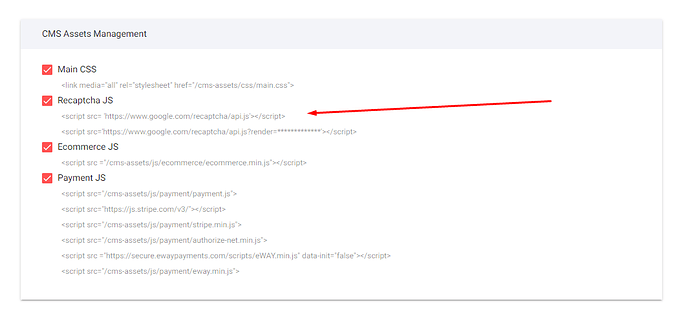I have a form on this site for users to register. Some of those users are in China. They are not seeing the recaptcha on the page as it’s being served from Google servers which are blocked in China. Since they don’t see it they can’t complete validation and they can’t submit the form.
This is a known issue https://github.com/google/recaptcha/issues/87
The solution seems to be to change the servers from google.com to recapcha.net
https://developers.google.com/recaptcha/docs/faq#can-i-use-recaptcha-globally
"Can I use reCAPTCHA globally?
Yes, please use “www.recaptcha.net” in your code in circumstances when “www.google.com” is not accessible.
First, replace <script src="https://www.google.com/recaptcha/api.js" async defer> with <script src=“https://www.recaptcha.net/recaptcha/api.js"async defer>
After that, apply the same to everywhere else that uses “www.google.com/recaptcha/” on your site.”
@Eugene - Is there an “easy” fix to this, maybe something we can do “manually”, or will you guys need to have a look at this? Just wanted to check before I add it to the backlog 
@Peter-Schmidt Thanks for double-checking. This was discussed with the developers before we asked Alex to send a “public backlog” request. This is not something that can be easily done and requires at least 1 business day. We can make a ready-made solution for everyone in case we get the votes.
I have a few sites that do business in China. This is something I really need implemented too … any one else?
1 Like
There is a manual solution to this now. This is from support:
" You can add a reCAPTCHA connection to the templates via www.recaptcha.net.
Instead of www.google.com, you can use:
<script src= '[https://www.recaptcha.net/recaptcha/api.js'></script>
Just make sure that you’ve first disabled reCAPTCHA connection via CMS here: Settings → Misc: