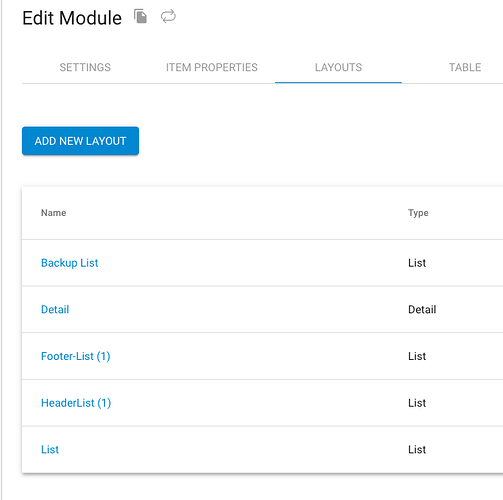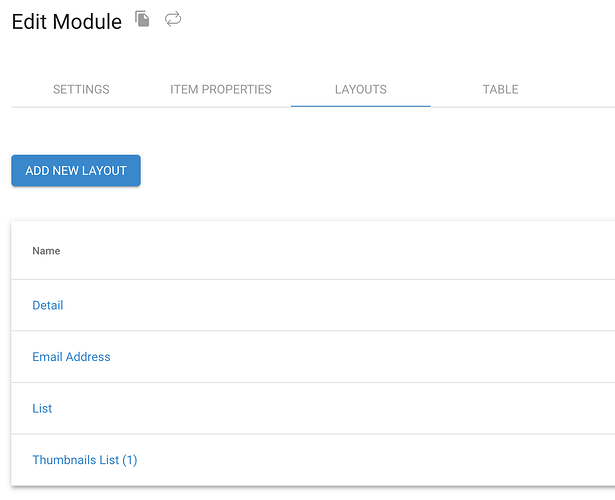I added a couple new layouts (list view) for a custom module. Named them “HeaderList” and “FooterList” (type: List for each). Files are created, everything shows up and works great by connecting the module by selecting layout: “HeaderList”.
Then, if I make any changes to the layout, the system randomly (not every time, but almost) renames with a “(1)” after it, then a “(2)”. Next thing I know, the custom module just disappears from the page because the component module’s layout no longer matches the name I originally gave it. If I manually go change the layout to: “HeaderList (1)” it will work for a bit. Until the system renames my layout file to “Header List (2)”. If I try to re-name the newly named file back to “Header List”, it acts like changes are successful but the name doesn’t actually change. The only way I can get rid of the (1) is if I create a brand new layout file with an entirely different name (e.g. “Header”). And sure enough if I make any changes to that file later, it will rename itself with “(1)” again. Once, I didn’t even make a change to the file, I came back into the LAYOUTS area and it was already renamed with “(1)”. I’m going to lose my mind. I’ve tried names with/without spaces, with/without “-”, with/without “_”, same problem each time.
I’ve confirmed it is happening if I use only the Treepl Admin. I was very, very careful to name a new file, give it a new name, paste in new code, and carefully click the SAVE button. It also happens if I use only Dreamweaver files/ftp. It also happens if I use a combo of Treepl Admin and DW ftp.
I’ve also noticed a couple times my newly edited layout also just disappeared!? “Footer” and “FooterList” completely disappeared on me in the Admin. Looking at the server via FTP, the file was still there, but the Admin doesn’t see/show it.
Any suggestions? Please help, super concerned and going to miss a deadline.
I tried putting in the Layout code # (e.g. layout: “5293”) instead of the layout name, but the component did not show up. I would LOVE that as a workaround, because the layout # isn’t changing randomly on me. Instead, I have to go into my component code and re-name the layout: “name” over and over again. No solution for the couple that disappeared… only saving grace is I had backups of the code along the way on my local machine.
NOTE: I have NOT had beta “Advanced URL Manager” on during this time. After countless automatic renames, I tried turning it on to see if it may help. Same problem after turning it on. So, I’ve turned it back off.