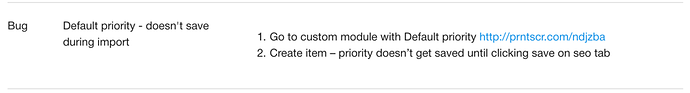In Custom Modules, when the SEO Priority default is set (under step 2. Item Properties), it is visually applied in admin view for all existing and new items but doesn’t actually apply to the item (not reflected in sitemap or in Liquid data).
Only until the item is resaved from the SEO tab does the value actually get applied.
I imagine this would only apply to new items anyway (like the ‘Disable All Items From Site Search’ option, however, since it displays the value in the field for ALL existing items, it is misleading that it’s already applied)
Hello Adam, thanks for bug, we are add it in bugfix
1 Like
Hi @Anastasia.
Just wanted to check if this bug is still logged in the system.
I ask because in the v4.2 release notes there is an item very similar to this but it seems to be mentioning the issue when importing items.
The issue I describe above happens in the admin regardless of items being imported or not and this issue is still occurring after v4.2 release.
So just wanted to double check there wasn’t any misunderstanding here and it’s still logged to be fixed 
v4.2 release reference:
Hi, we are checking and I answer)
In prev sprint - we fixed - “Disable from site search” for new items (when import items). But this settings apply only for new items, exist items - stay with old properties.
Please, if you want to change some logic in this properties - create request in public backlog.
Hey @Peter-Schmidt, could you consider adding my initial post here to the Public Backlog as a bug please? or let me know if it’s unclear.