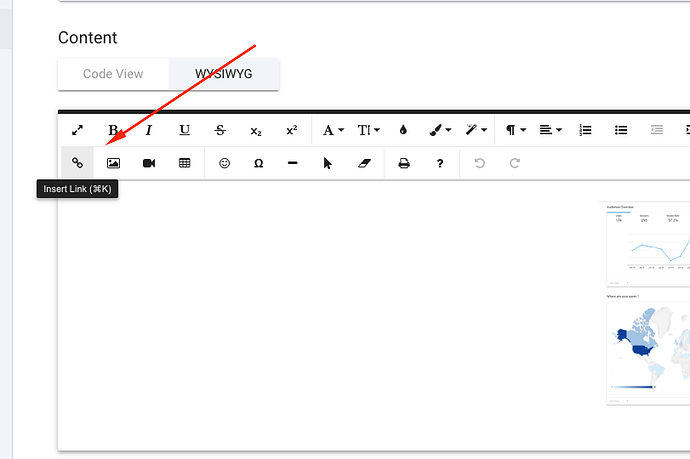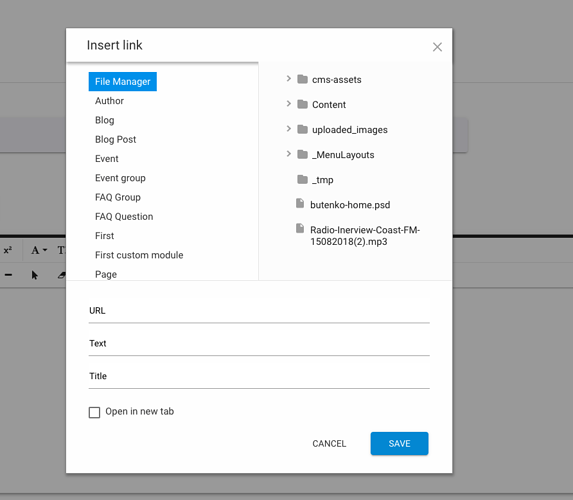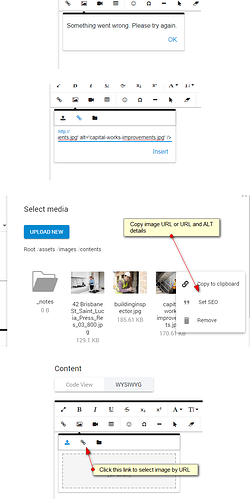If you try to insert image using WYSIWYG editor and click the folder to go into ‘Manage Images’ it shows a blank dialogue box - https://www.screencast.com/t/tZU7jZsc
Hey Katherine, I know this seems super odd, as you would assume when you click on the folder you have access to all of the images on your site, but no, this “folder” only accesses your images that you have uploaded through the WYSIWYG Image Manager, which get uploaded to the uploaded_images folder. So, if you don’t have any images in that uploaded_image folder, then it will be blank as you see it.
The Image Manager would be so much more useful if we had access to the folders we created for clients.
I completely agree! It is not very usable in this format or self explanatory as to how it works. I guarantee clients will have trouble using this. It needs to access the root folder so you can easily navigate all images uploaded on the system and select from there or upload more to insert on the page. How do you get to the images in the images folder??? @alex.n
Agree especially for sites with lots of images. It makes it easier to find images later on when they are uploaded into specific folders and subfolders.
Hello, thanks for the feedback. This functionality is created as a temporary solution. In the future, we plan to expand it with new features, such as support for folders and subfolders, advanced image settings (extra styles and image cropper) and etc.
Further to the frustration of this image manager being nigh on useless with next to no abiliyt for users to define how the image is to be positioned etc… if you use the LINK option to get a link from an image in the File Manager it fails… you can only paste the clipboard into the HTML code which for end users is just not even thinkable.
Come on guys… this really is quite important and whilst it may be interim it is a poor solution that needs to be addressed sooner than later.
Hello @TopLeftDesigns, thanks for the feedback.
In order to insert a link to an image or some other file, use the “insert link” functionality in WYSIWYG.
Thanks for responding Eugene but what I was referring to is using the link icon in image manager to select an image by URL… see attached where you also see the error message I get.
If you copy from the file manager you get something like this right?
<a href='/images/IMG.JPG?downloadable=1'>IMG.JPG</a>
So if you paste that directly it will cause an error - I think the link option is for example used
for a “complete” link like: https://treepl.co/images/IMG.JPG or similar.
@Eugene
Did you change the “copy” function in the file manager? I am quite sure that in the past it would output something like: <img src="/images/IMG_0593.JPG"> ?
@Peter-Schmidt
No, we have not changed anything. This is due to the extension .JPG (in capital letters, not small) and the system does not understand that this is an image. I added support for such an extension. We will release this fix in the next release.
@TopLeftDesigns
I think that the problem with the convenience of inserting images in WYSIWYG will be solved by a new image manager.
Taken me a while to respond as have been busy but yes Eugene, a new image manager is very much in need as there is no way at present for users to insert images other than the images that get loaded into the system folder ‘uploaded_images’ which is ridiculous as this just becomes a massive unmanaged collection bin.
Please implement a decent image manager as end users are so frustrated with what is in place and telling them to drop into the html code is just something I don’t want to go near… (nor do they…)
Thanks… Greg