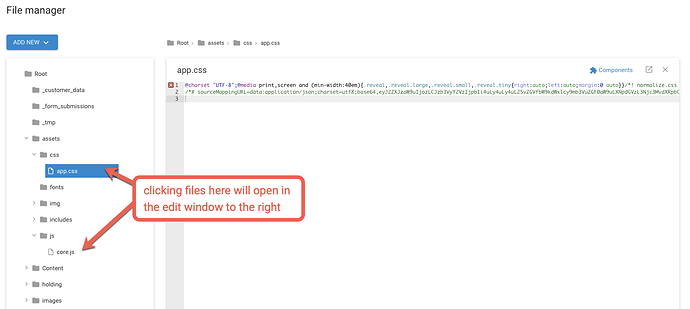Hi. I couldn’t find any request similar to this, but maybe I missed it.
Is there any plan to have an area where you can open and edit multiple pages, includes, snippets, etc. at the same time, similar to Adobe’s DEV tab? I do all of my development via the admin, not locally, and it really slows things down when you can only have one item open for editing at a time, especially when I have lots of nested includes and liquid code.
Thanks! Liz
3 Likes
Hi Liz, I also do all of my work from the admin portal. Currently I just open a bazillion tabs and work like that but I agree it’s not a great solution.
Good Luck!
1 Like
I also work a lot in the admin and agree this would be helpful.
Currently, if it helps, you can quickly open files in the same page by clicking on the file name in the tree list of the file manager (rather than the file manager window).
Still not multiple files at once but a close equivalent.
The first time you do this it might reload the screen, but after that, it should allow you to expand multiple folders and open any containing text files without having to continually navigate to different locations.
1 Like
Thank you all for your suggestions. And thank you for adding to the backlog.
Best,
liz