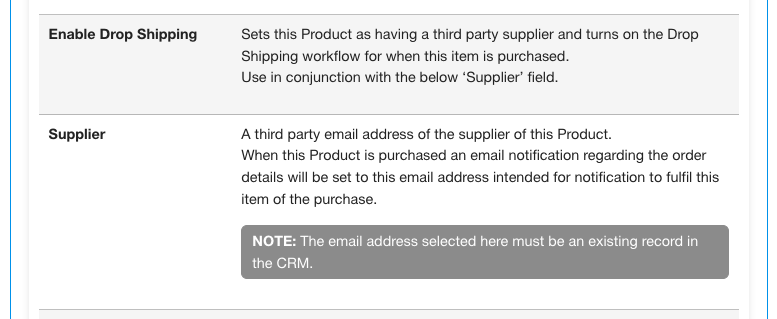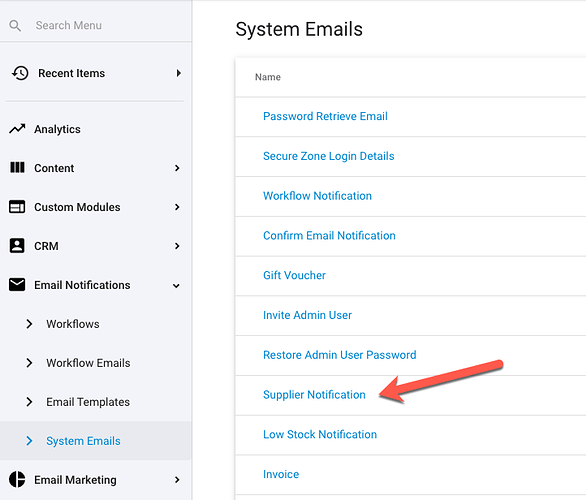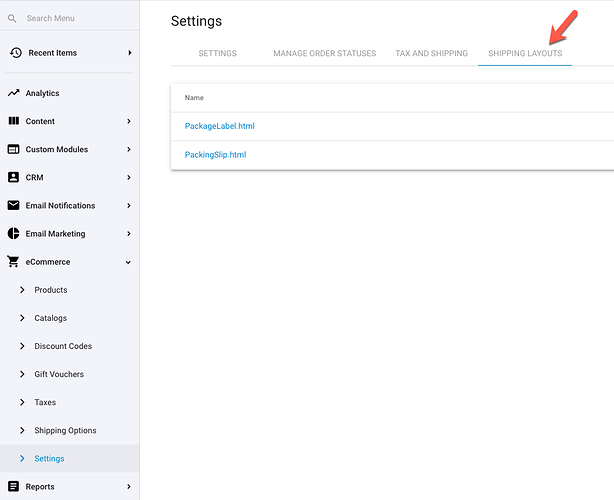Not finding documentation or my layouts for Drop Shipping, other than Test Drop Shipping. Running into a problem with site missing DropShip Purchase Order and Packing Slip. These forms were on the BC site prior to migration but did not get migrated into Treepl. I have them in my DreamWeaver Back up of site. Please advise to make DropShipping work for all products?
Hi @WillzShire
Dropping shipping notifications can be enabled per product and works in conjunction with the supplier field.
Some documentation is here, under “System Properties”:
The email layout for the notification is under System Emails called “Supplier Notification”:
Packing slips are a bit different and are located here:
There is no documentation as yet on these, but the release notes can be found here:
Hi Adam,
Thank You for your helpful and quick reply! The DropShip Purchase Order and Packing slip didn’t get migrated with the rest of the site last August. That’s why I couldn’t find them. So anyhow Treepl asked for the original BC html files that got missed and I suppose they’ll help me get them back up, etc. Thanks for showing me where to look!
Note: An alternative approach if there’s only one drop shipper for all products is to add the shippers email address to a custom workflow notification and customise the email however you want.
Thanks Andy, In this case there are about 20 different vendors out of 90 products. Since my CRM has all the suppliers data, including vendors company name and physical address, etc. Wonder if can build out purchase order (workflow) template that can link CRM info?
Not that I’m aware of. You only have access to CRM data associated with the order (Being the customer record. Not the drop shipper.) When using multiple dropshippers you are limited to using the ‘supplier notification system email’. I assume you’re ideally wanting to populate that with variable info that’s specific to each dropshipper? One idea (just spitballing here) might be to add a custom field to the product that identifies who the dropshipper is and use that value in an if statement or css class to conditionally populate the notification.
You can render almost any site module in system emails, so you can use the CRMContact component to pull in CRM record data ( CRM Contacts ) as long as you know the CRM ID or email address.
Unfortunately, the Supplier’s ID or email address is not present in the order data, but it is in the full product data. So we just need to do a product lookup first to gain the Supplier’s ID. And since only products assigned to the current Supplier are listed in this email, we can just grab the first product in the order, like so:
{% component type: "module", source: "Products", layout: "", filterBy: "id", filterValue: "{{this.order.items[0].EcommerceItemId}}", collectionVariable: "productData" %}
Now we can get the Supplier’s ID and do a CRM lookup with it (providing your GDPR settings allow it):
{% component type: "CRMContacts", filterBy: "id", filterValue: "{{productData.items[0].Supplier}}", collectionVariable: "crmData", layout: "" %}
Now you can access the Supplier’s CRM data using the Liquid variable crmData, eg:
{{crmData.items[0].FirstName}}
OK, sounds like it can be done. The end result being a DropShip order document that is emailed to the specific supplier with content to get the order moving, something like a purchase order that would normally be a standard commerce processing.
I’m assuming Viktoria is see these comments here? She is going to put into development this project.