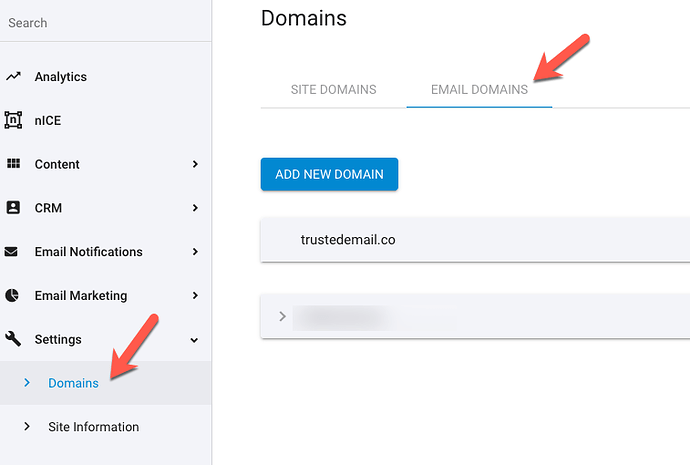Hey everyone. This is a look at a new feature for email notifications.
We’ve integrated email notifications with Amazon SES. It improves email deliverability rate by using reputable sender and utilizing DKIM and DMARC verification, in addition to SPF. To use new functionality you’ll need to have ‘Email domain verification’ flag turned on in site’s ‘Beta features’ settings. It’s turned on by default.
Then you’ll need to go to ‘Settings’ - ‘Domains’ - ‘Email domains’ tab and verify domain you’ll be sending notifications from (the one used in ‘From’ field). You can use any username as long as domain is verified. At present, we do not restrict sending from unverified domains, but mail is sent through our old system in that case. Please note that you can’t verify domains such as gmail.com, microsoft.com, icloud.com, etc. We are considering restricting usage of such addresses in the future due to their unverifiable nature that acts only to drop sender reputation (while also looking at possibility of integrating with some of these services).
To verify domain you’ll be provided with a set of four DNS records. You’ll need to add them in DNS provider’s console. Please also consider adding SPF record - it’s value will be displayed with other records after next update and will also be included in docs. For reference, value to be included in your SPF record is include:amazonses.com
If you have domain verified on one of your sites and want to add it to another site - you’ll need to initialize new verification. However, you’ll be given the same values as the first time, so you only need to click through it. it’s done in order for user to explicitly indicate that they want to use this site-domain combination.
(UPD FIXED)
Please be aware: If you have verified domain added to a number of sites, and remove it from one of them - it’ll be removed from all sites. You’ll need to start over with new verification values. This behaviour will be changed.
All sites have trustedemail.co included as a verified sender. It’s more whitelabel-friendly and fresher reputation-wise than treepl.co sender. Feel free to use it for some, all or none of your workflows.
We’ve silently rolled out this feature to monitor how new sender performs two days ago. So far we’ve had 100% delivery rate with no bounces or complaints. We’ll continue to monitor this as the usage grows.
There’ll be at least one update in the next few days fixing some bugs and refining verification workflow - hence Beta feature status.