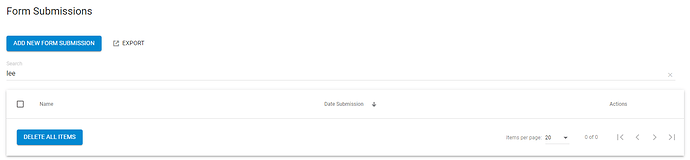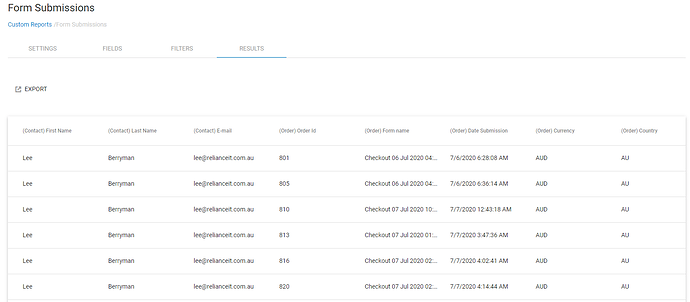In CRM > Event Bookings, why is it that when I search for an email address that is obviously in the list (see here https://www.screencast.com/t/4PMNO845z) that it doesn’t appear when I search for it (see here https://www.screencast.com/t/eLcyeHekNU)??
Any clues would be helpful.
I believe it’s simply because the search function is only acting on the ‘Event Name’ column. It currently doesn’t search the other columns.
So not necessarily that it isn’t working, but certainly could be improved by expanding the search scope.
Thanks Adam, how do you recommend I’m best to notify the Treepl team of this fairly obvious oversight?
Dean
It would likely involve some development time to change the current functionality so would need some review, dev work, testing, etc.
Backlog requests are what they seem to be working off to consolidate all requests, so I’d suggest that.
They’ll add it to the appropriate internal list from there.
So do I start another forum post under the Topic Category of ‘Backlog Requests’?
Moved to Backlog Requests.
@Peter-Schmidt / @Eugene let us know if you need more info.
Hi Dean,
Have a read over this forum post, do you think this might help you out also?
@DeanCraig @lee.relianceit
Yeah we can expand the existing one, so it is more clear that it will need to search these fields as well or do a new one 
Hi @lee.relianceit
thanks for the idea but unfortunately not really. I was trying to identify all the spam a client has been smashed by due to the old Captcha that was set on a form. I was searching for the dodgy email addresses and deleting them.
However any filtering options are welcomed to help us work with the CRM. The current options are very limited.
1 Like
@DeanCraig
Great - I will do a new public backlog item 
Would you be able to write a description on how you want this (I know it is pretty obvious), then I will add the request 
I guess the better the text, the easier it will get votes when it gets to that point 
Expanding to search functionality across the entire partner portal is my preference
Here are some example of things I search for
- First Name
- Last Name
- Email Address
- Form Name
- Product
in these sections of the CRM
- Contacts
- Form Submissions
- Event Bookings
- Orders
I know that I can produce a custom report for these different bits & pieces, but I don’t expect customers to run a custom report every single time they want to find an order/submission.
Thanks @lee.relianceit
@Peter-Schmidt, Lee’s explanation is exactly what is needed. The entire CRM needs a better listing, filtering and searching functionality. Currently it is too limited to use as a CRM. This is almost a bug because to not be able to search by email address in a CRM is unheard of.
Please use Lee’s explanation and do your best to push it as essential.
Thanks Dean
@DeanCraig @lee.relianceit
Thanks for the input. I have tried to write some text about this with some examples.
Please let me know if you have anything you want to add (I guess there is  ).
).
Also please let me know if there are any spelling mistakes etc. but I felt that it needed some explanation even though it is pretty simple 
Hi @Peter-Schmidt,
Thanks for writing that up. My only thought is that it may not be specific enough. In my view the issues and limitations are focused primarily on the CRM and not the whole Admin.
Personally the CRM needs a huge upgrade to even be called a CRM. Currently it is just a data bucket and has no “Relationship Management” functionality in it at all! Currently, I can’t do the basic things such as:
- Click on someones name in a “Form Submission” and have it take me to their personal details.
- Search or filter by name in the list view in “Form Submission”, "Event Booking or “Orders”
- Search or filter by any data set in the list view in “Form Submission”, "Event Booking or “Orders”
- Reorder or sort by different data sets in all list views (ie. name, email, date, type, custom etc)
- Adjust columns so the full data entry name can be read (ie. long “Event Booking” names are truncated)
- The “Add custom fields” functionality under Edit / Contact doesn’t seem to work.
My recommendation is to change the Backlog Request to [Expanding CRM Search & Listing Functionality]. Then add some of the items listed above however it’s a little hard to list all the critical functionality of a workable CRM, there are so many. I would just hope that we get the Treepl Team and enough Partners to see the obvious flaws and support the fact that the CRM needs to be improved to a standard that can be used by businesses as a CRM.
I’m sorry if I come across a little frustrated. Thanks for your help and I hope we can get some traction.
Regards
Hi @DeanCraig
No worries, I totally get your frustration. 
Please don’t take this the wrong way, but can you please write it up as you want it in the backlog so I can just copy/paste it.
I really want to help out all partners, but it is really not up to me to do the text/images etc. for the backlog items. Furthermore I am sure that the native english speaking partners can formulate much better backlog items than I can. Again; Really not trying to be an idiot here, but it is up to the partner to sell their “idea/input” to other partners, to get as many votes as possible.
My function in all of this is simply to manage the backlog and be neutral in terms of the items 
Hope I don’t come across as negative, that is REALLY not the point 

Hi Peter,
I completely understand. Please use the below passage of text. Thanks Dean
TITLE
Expanding CRM Search & Listing Functionality
COPY
Improve the search/listing/filtering functionality across the entire CRM. Currently the CRM is very limited, it is just a data bucket and has no “Relationship Management” functionality in it at all.
The CRM needs to be able to do the basic things such as:
- Click on someones name in a “Form Submission” and have it take me to their personal details.
- Search or filter by name in the list view in “Form Submission”, "Event Booking or “Orders”
- Search or filter by any data set in the list view in “Form Submission”, "Event Booking or “Orders”
- Reorder or sort by different data sets in all list views (ie. name, email, date, type, custom etc)
- Adjust columns so the full data entry name can be read (ie. long “Event Booking” names are truncated)
- Also the “Add custom fields” functionality under Edit / Contact doesn’t seem to work.
Current issues with the “Form Submission” is a good example.
In the overview you can see the name of the form and the date submitted however if you are searching for a specific submission and don’t have the date when it was submitted, you need to go through them manually. Also the Search function doesn’t even search for the email address, which is the main identifier.
This improvement would be great together with this request by @lee.relianceit , which would also help to get a better overview of forms, contacts, Event bookings, etc.
I hope that we get the Treepl Team and enough Partners to see the obvious limitations in the CRM and vote for these improvements so the CRM can be improved to a standard that can be used by businesses as a CRM.
Thanks for your help and I hope we can get some traction on this.
Thanks @DeanCraig - It is updated now