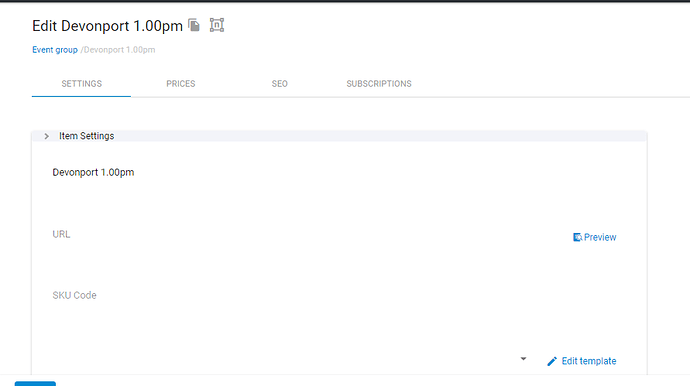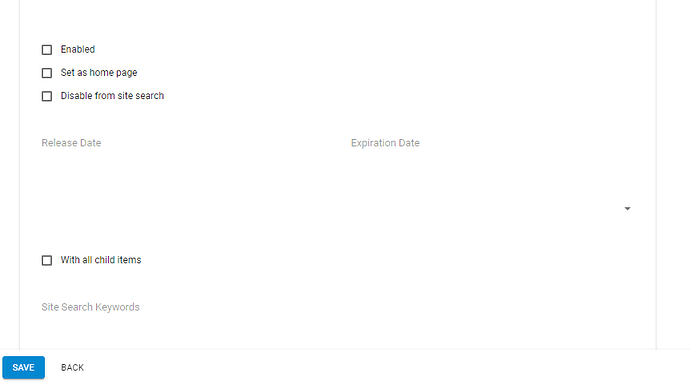Is there a problem with Treepl admin events today? My event admin layout looks different and I’m having problems trying to make any changes to them.
Hi @doodlefish. Would you be able to elaborate on the issues you are having.
How does the admin look different? can you post a screenshot?
What are the problems when trying to make changes? are there any error messages? is data not saving? etc.
I can’t see any URL details or SKU code. Also the preview and template change links are not working.
Also I tried importing a file for events today and got “column out of range” error messages.
Hmmm, looks like a stylesheet / display issue.
I’m not seeing it at my end.
If you haven’t already, try clearing your browser cache, and/or try in a different browser (just to rule out a caching issue).
In the latest release some import columns have moved around (it’s a bug I believe). Export the current data and double check all your columns are the same.
Another possible issue is I attempted to import some new event group items today. I exported the existing records (to get the correct template layout for the import), left the existing records in the spreadsheet (I assumed anything with an sku reference would update the same record) but when the import completed it created duplicate records for the existing items. Are the import files for events ONLY for new items?
No, you should be able to update items too.
But SKU is not the unique identifier. If you ensure the External ID column maintains the exported IDs then it should update items only.
Hmm External ID’s were not changed and were included in the upload. Also I just checked the event layout issue in firefox and have the same issue. I cleared cache in chrome but the issue still persists.
I did export the current data today before attempting to add new items. Is it possible that the upload column list and the download column list are now different?
Columns all appear to be the same in my tests.
Exported and reimported without creating duplicates and i don’t see any display issues either.
Would appear that something is amiss with that particular site instance.
You’ll need to submit a support ticket so Treepl can look into it further I think.
Ok. Thanks for your help. I have submitted a support request so will sit tight and go on with something else.
I’ve been having this issue since 5.4 release too, a hard refresh of the page (Shift+5) has been fixing it for me
I noticed that External ID column has now moved from the very first column to further along the spreadsheet, no clue if this helps though
Thanks Lee - I’ll check that.
@doodlefish bad news is we are now getting this issue on pages after an import, it seems to be linked to import/export, good news is - you aren’t going crazy
Hi guys!
There’s a global import issue. This will be fixed as a hot-fix shortly.