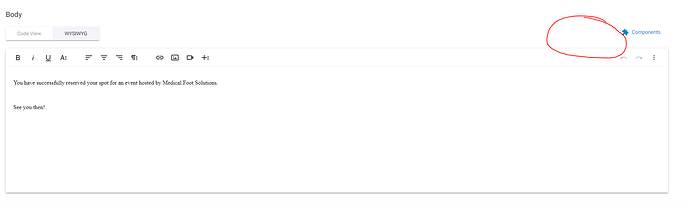Hi @malekf
Looks like the ‘Allocation’ field (number of seats) might be missing from your form or has no value entered.
Check your form code for this field:
<label for="ItemsQuantity">Allocation</label>
<input type="text" data-event_one_item_price="{{this.paymentAmount}}" name="Payment_ItemQuantity" value="1"/>
Usually, if you are getting form errors, it’s a good idea to reset your form layout back to default (take a copy of your edited form code for backup) and see if the form works correctly as such. If so, compare the fields, checking if any are missing or incorrectly formatted.
This is particularly true for payment forms as there are several required payment details needed - so double-check your payment fields also if needed.
Regarding the autoresponder; you should be able to access all the submitted data using the formSubmissionData object ( {{ formSubmissionData }} object ).
However, the Event details are not captured in the form unless you create specific custom fields to capture them. Or, alternatively, since it looks like you are capturing the Event ID in a custom field, you can use that to call the specific Event item again in full, in your autoresponder email layout and push it to a Liquid collection.
Something like this:
{% component type: "module", source: "Event", layout: "", filterBy: "id", filterValue: "{{this.formSubmissionData.fields.custom.eventid.value}}", collectionVariable: "MyEvent" %}
and then access the Liquid collection like so:
{{MyEvent.items[0].name}}
{{MyEvent.items[0].url}}
{{MyEvent.items[0].EventDateStart}}
etc...
PS: You should be able to populate the Event ID into your form like so: {{this.parent.id}}.
This applies to any Event item data, eg: {{this.parent.name}}… (assuming your rego form is in your Event’s detail layout).
Let us know if you need further help with any of this.