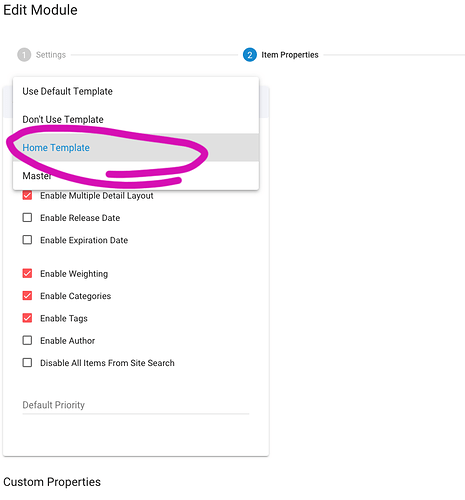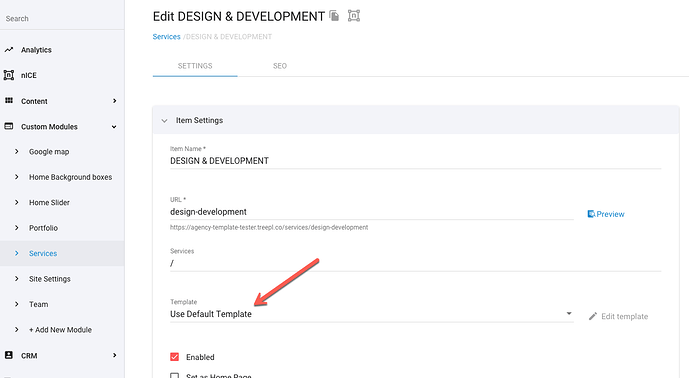I’ve created a Custom Module and populated it with content. I have a list view on my home page and when I click the url I’ve set up to take me to the detail page, I’d like to use a Content Template that ISN’T the default.
Any ideas?
The only thing I’ve tried (and doesn’t work) is changing the Default Template in the Default properties in the Item Properties section of the Custom Module. (see image below - this changes nothing…)