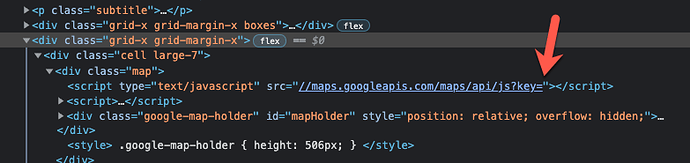Please can anyone shed any light on why I can not get Google Maps to show on this page Russell Whitlock Accountancy - Tel 01865 481625 | Contact Us
Website is based on the TREEPL Max template. I have added the new API key to the website settings panel.
And have followed the trouble shooting on Google, but I am still unable to get the map to show and cant work out what I have missed or if this is a bug in the system.
I have a valid credit card linked to the Google account and generated a new API key yesterday
API key = AIzaSyCEy6cPItHlpyeCv9Sn2PWVUh2Z8OrLEzM
I have set the following Google API resrictions:
https://www.rw-accountancy.co.uk/*
https://rw-accountancy.co.uk/contact-us
https://rw-accountancy.com/*
www.rw-accountancy.com/*
www.rw-accountancy.com/
https://rw-accountancy.com/contact-us