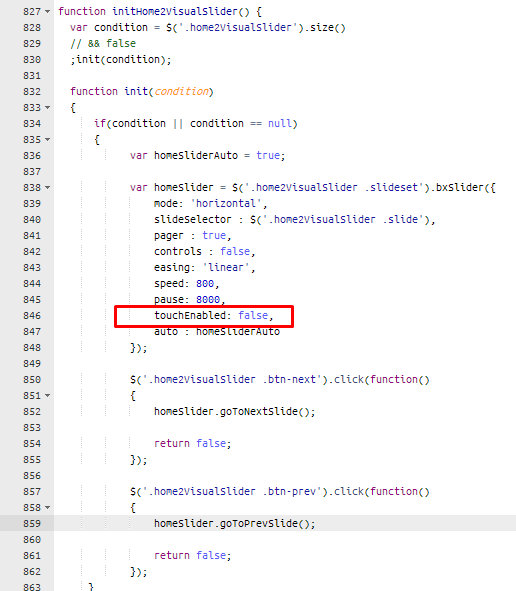Just having an issue with the homepage slider button on the Materialize Template not working in Chrome - https://grace-loans.treepl.co/ do you know a work around for this?
It seems to be a bug in the bxslider used in the template.
Here are a couple of solutions you can try: https://github.com/stevenwanderski/bxslider-4/issues/1240
The js you need to edit can be found in this file in the template: /js/jquery.main.js
bxslider is located around line #1000
– Hope this helps 
You a superstar @Peter-Schmidt! That worked a treat.
Perfect - Glad to hear that! 
Which of the solutions did you end up with?
Maybe Treepl should include this “fix” in the template in the future?
I am not quite sure who is “Head of Templates” at Treepl?  - @alex ?
- @alex ? 
Swapping out the “if” statement fixed it @Peter-Schmidt
Thanks Peter. We fixed it.
Hi - I have the same problem on this website https://www.samallen.co.uk/ which was based on the Materialize template.
I am not good with code so can not work out which bit of .js code I need to change, and what I need to replace it with. I have tried to replace all the .js file with updated .js file on the new materialise template but this broke the logo slideshow at the bottom of my homepage and also made the main slideshow jumpy so have had to revert back to the older .js code.
Please can someone help me.
thank you
Hi @Dawn ,
In file /js/jquery.main.js
under row 845
add this code : touchEnabled: false,
or write to email support@treepl.co, and we will help you
Thank you Michael - that works perfectly. You are a superstar