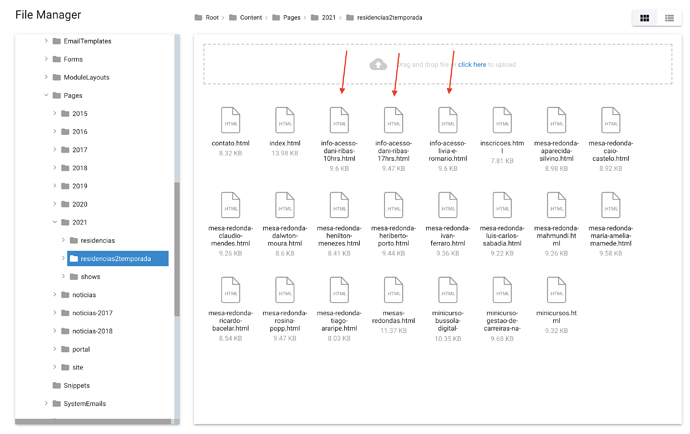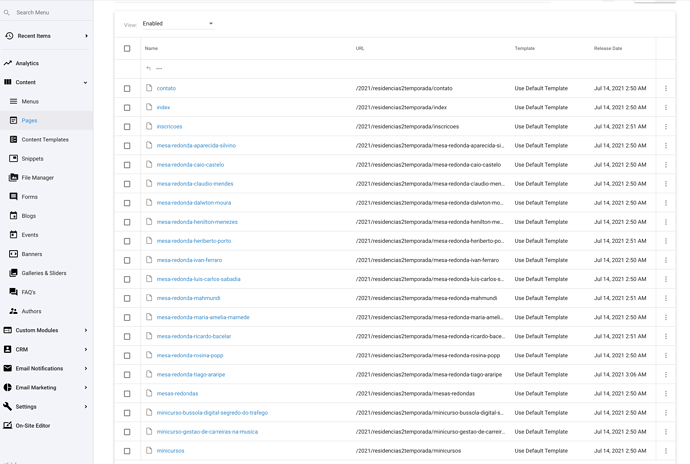Hello, I uploaded 3 pages via File Manager, but when I try to preview the page in the browser, I get an error saying that the page does not exist. If I try to access the page in CONTENT>PAGES, the pages do not appear there. I believe that’s a bug, but how can I solve it.
I got an answer from support saying that this is a bug. But my client’s site needs to be updated now.
It makes Treepl unreliable and useless. I’m not happy.
For the short term, have you tried deleting those files and adding the pages manually, via the admin. Or perhaps even via FTP?
Hi @Adam.Wilson
I’m using the Admin to upload them. I will try FTP.
Thanks for the suggestion.
I have tried FTP but it is the same, the pages do not show.
Ok. What about just creating the page via the page module and pasting the HTML content in (not via the file manager).
It worked. Thanks for the help. I knew you would be the one to help me. Violetta makes no effort, the support via the admin sucks.
Thanks again @Adam.Wilson
Hi @linhares,
Thanks for the feedback. Unfortunately, I haven’t provided you with the solution in that ticket apart from acknowledging the bug and saying it would be fixed in the upcoming release.
And thanks @Adam.Wilson, you’re a real rockstar  .
.
Might I just say, that when I’m in need of help, not only does the community help out, but I also need to turn to the Treepl support team and they are tremendously helpful and responsive.
But understandably, the support team need to be much more high-level then me - to field issues ranging from sales, accounts, reseller portal to the actual CMS and all manner of web related issues (DNS, caching, HTML, CSS, JS, browser quirks, and the list goes on). We can’t always have a direct line to the appropriate dev team. Support tickets need to be passed around to the different teams for the right technical skill-sets to action them. This, of course, takes more time and unfortunately at this critical juncture nearing EOL combined with infrastructure changes, we want all hands on deck from the system developers and ideally not have them answering support tickets if possible.
I, on the other hand, have the luxury of picking and choosing which problems I help out with, as well as being more designer/developer orientated, focusing on my experience also using the platform.
I purposefully try to help in the community as much as possible, not only to help fellow partners, but to alleviate the strain on the support team so the platform can develop stronger and quicker.
But I am not comparable, for better or worse, then the Treepl support team - I just have a different vantage point.
I think it’s important to reiterate that Treepl is still in it’s early growth stages (although it’s easy to forget because of how awesome it already is). And we are at a critical turning point where shit is inevitably going to hit the fan for all parties involved before it gets better. The important thing is that we all stick together and support each other so we can all come out the other side better for it - we are all learning and improving along the way.
Have to agree with Adam.
I am migrating 2 sites that have been waiting for Treepl to do more. Bits needed are working now/better with v6 but with EOL I’m feeling the pressure.
I always check the forum & slack - so much good info there. But the issues I have aren’t there so I have to log a support ticket.
My experience is Treepl Support acknowledges the bug & tells me it will be fixed in an upcoming release. Most things have been fixed as promised. And fairly quickly with the rolling updates.
Of course I’d like faster communication/fixes but I can work with it - especially when you consider time zones, language differences and the new 6.1.x architecture we’re getting.