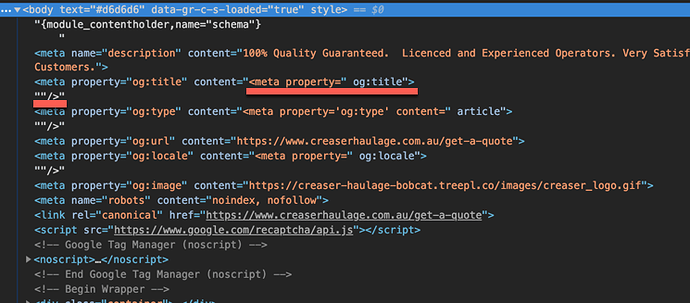Hi,
I have setup 2 forms on my first trial site and for some reason it is showing the recaptcha on the Get a Quote form but it’s not showing in code view and doesn’t work.
Could someone please have a look - https://creaser-haulage-bobcat.treepl.co/get-a-quote?
While they are checking out the form could they tell me how to get the module names working and how to change the menu to vertical layout so it goes across the page please.
Hi @cretam
Regarding your menu, it doesn’t seem to be setup just like your original site that you are migrating.
For starters, try and add this class to your “ul” so you have <ul class="nav navbar-nav">.
You can find the menu template in the file manager in the folder “_MenuLayouts”.
Your " {MODULE_PAGENAME}" should be “{{this.name}}” in Treepl.
Check the comparison here:
https://docs.treepl.co/documentation_group/bc-migration-guides/bc-liquid-comparisons
Hi @cretam. This section in the migration guide might also provide some further tips to get your menu markup the same as your BC version:
https://docs.treepl.co/documentation_group/bc-migration-guides/ultimate-migration-guide#secReplicateMenus
Hi again @cretam. Looks like you’re getting your menu sorted. Let us know if anything is still holding you up.
Regarding the recaptcha on the form, it doesn’t look like you’ve included the recapture elements within the form layout. The form builder will add these for you initially, but if you’ve edited that layout and then added recaptcha it won’t alter your code (just as it was in BC).
But rather than restoring the form layout to default and losing all your code, set up a new blank dummy form just with recaptcha so you can grab the relevant code for that bit and then add that into your real form layout.
Let us know how you go.
Ok its still not working. I have deleted the form and started all over again and although the recaptcha is showing, I get this error when I submit it - {% if formSubmissionData.error >= 1 %}
Also I am not happy with how my footer displays on the page after you submit the form – something weird is happening here.
Why am I getting the following code - "/>"/>"/> under my page name? How do I remove it? https://creaser-haulage-bobcat.treepl.co/get-a-quote
I am also having some problems with my menu – I have had a look at the documentation and can’t see how to add the css to the buttons.
I am really worried about losing my emails when I move my hosted BC hosted email.
Has anyone lost their emails when they moved their emails from BC?
Ok, so I think your form is actually submitting ok but the error is showing because your liquid is breaking on that page.
I think you are getting lots of code breaks due to incorrectly formatted or placed elements, such as still having BC module tags in there, items possibly in your page layout instead of in the template, etc…
For example the “/>”/>"/> is caused by malformed og tags:
You also have most of your assets still linking absolutely back to your live BC site by the look of it.
I think if you work on clearing up all these little errors things will start display and working better for you.
If you’re unsure how to go about all this let us know and we’ll see how we can further help.
Regarding the menu, all the menu markup is handled in the menu layouts, you can add to the existing markup as you wish: https://docs.treepl.co/documentation_group/content-modules/menus#secMenuLayoutContainer
Regarding emails; if you have BC hosted emails then you won’t have a problem. It’s the exact same email provider so your emails don’t even get moved, simply a change of ownership regarding BC reseller account to Treepl CMS. Follow these docs for current transfer process: https://docs.treepl.co/documentation_group/partner-portal/treepl-cms-hosted-email
Thank you Adam for your prompt reply.
I will have a closer look at the code this weekend but I am unsure why the Contact Us form worked and the Get a Quote form doesn’t.
Also if i cannot migrate my client’s sites then I will have to find another platform. This is my first site and I am still evaluating cms platforms.
I did realise I still had it coded absolutely to the old site so will strip out unneccessary code and see how it all goes.
You’re welcome @cretam.
You will definitely be able to migrate this site to Treepl and the community here will help you along the way.
If this is your first one it just takes a bit of getting used to. It get’s easier 
Also, have you used any of the Migration Guides in the Docs, particularly this one:
https://docs.treepl.co/documentation_group/bc-migration-guides/ultimate-migration-guide
As it may help you work through each module (or the parts you are stuck on).
Q: when you submit the Get A Quote form, is there a form submission created in the admin for that submission?