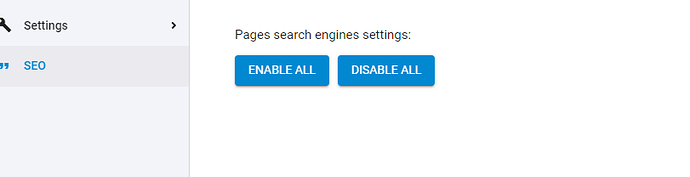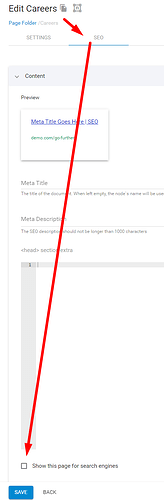What is the the current proper way to ensure a trial site is not indexed while still in development. BC did this automatically. Not sure how it is handled on Treepl. I do not see “no index” in my code as we are developing. I assume I need to click on this “Disable All” button and then “enable all” when the site goes live?
@JFK Trial sites automatically have a <meta name="robots" content="noindex, nofollow"> inserted in the head. If you view source on a page and search for it you should find it. Even once sites are launched I think the .trialsite.co and .treepl.co urls maintain a noindex in the head so that they don’t interfere with the actual site domain.
So the concerns about not being indexed during development are mostly taken care of.
When you launch the site, the noindex element in the head is not automatically removed on the live domain.
As far as the button in the setting you screenshotted, that will set the “Show this page for search engines” checkbox on the SEO tab on all the items/pages on your site. I usually don’t use it as the default for items is not to show for search engines, and I have way more module items that don’t need to be individually indexed by a search engine than things I do. Enable all will make every page and item on your site “Show this page for search engines” checked. I’m pretty sure at least.
Usually my last step is to go through the SEO tabs on the pages/items I do want indexed and check that “Show this page for search engines” on the SEO tab. Or to run an audit by outputting all the pages and their SEO status as per a little code snippet that @Adam.Wilson wrote.
All that being said some people are really belt and suspenders on this and have asked me to password protect the entire site during dev, which I think is not needed and is kind of a pain.