Hi All,
I’m wondering what your development workflows are.
I really don’t love what we’re doing right now and I’m looking to upgrade us all to a better workflow.
Some of our requirements are:
- collaboration - it’s possible for us to have multiple devs working on the same site
- backup/versioning
- Ideally ability to use SCSS, minifying actions etc.
Currently we don’t do simultaneous development. We just take turns getting into the code, which is not very good. For backup/versioning we use Dropbox as our local folders, which seems to work pretty well unless somebody makes changes through the admin interface. It works well during development at least. We’re not using SCSS regularly but that’s mostly because we have some people on our team that don’t use it, but I think if we had a simple workflow they would fall in line and at least write CSS in the right place.
So that’s the rub. We tried looking into using Git/Bit Bucket, but because we need to preview the sites live when we’re working on them to see the CMS content, it would mean committing very frequently which would create crazy logs and be slow.
My current best guess is to try VScode with the live share plugin and see if we can get it running on code-server to keep a liveshare session running for devs to log into. We would continue to sync to a dropbox folder for backup and versioning. And I’m looking at running a local machine to sync FTP to the same dropbox folder after the site is live. There is a tutorial on how to script and schedule winSCP to download local backups.
I know there is a lot of room for improvement in what we’re doing. I’d love to hear what everybody else is doing.
Please share your workflows in the comments I’m sure there will be new ideas, tips/tricks for all of us.
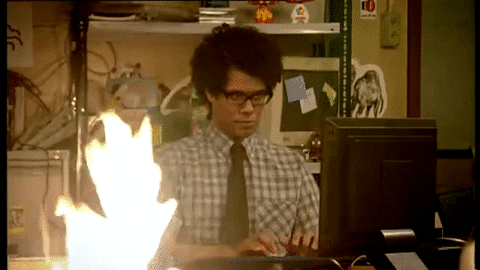
 Maybe it’s just been a busy week for people.
Maybe it’s just been a busy week for people.