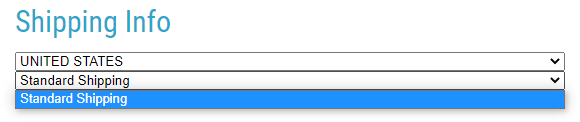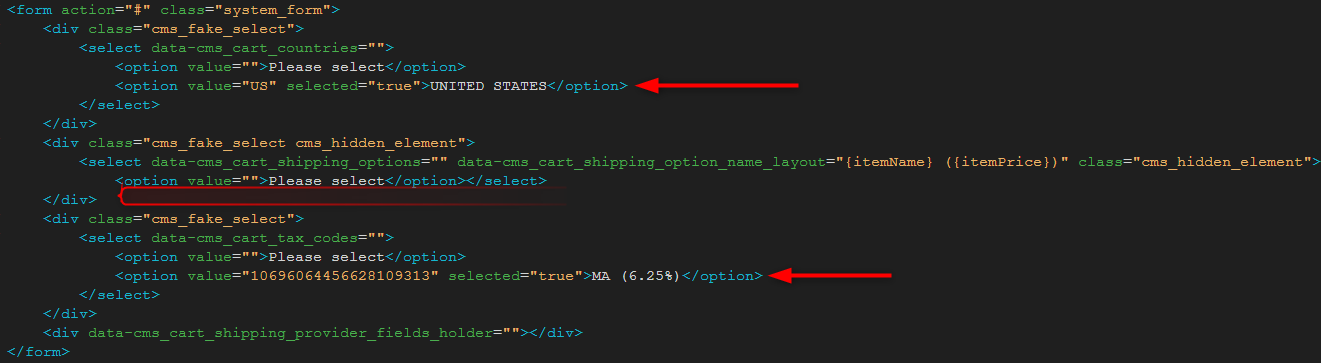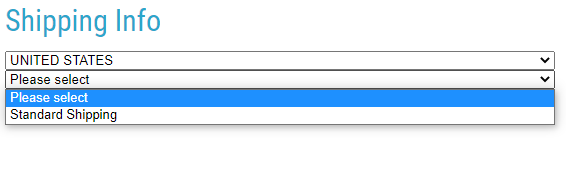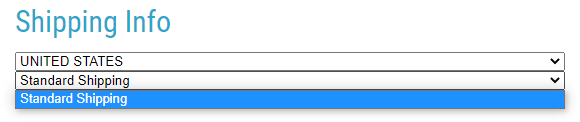Hello,
I am currently having a issue showing the shipping options I setup in Treepl on my checkout page. My tax options show up in the dropdown properly however my Shipping Options just show up as “Please Select”. Here is an example product, when you “Buy Now” you will see what I mean. Shipping is enabled on this product.
Looking for assistance on making these options available to the user on checkout. Thanks.
1 Like
Hi James, I am not a guru by any means, but I’ll do my best to help (then someone better can come along and correct me where I’m wrong = cue adam)
Notice that in the “Select Country” drop down, you have 2x Option Values, the first saying “please select” but the second being “United States”, you need to replicate this for Shipping Options
I think it should be something like this…
<div class="cms_fake_select cms_hidden_element">
<select data-cms_cart_shipping_options="" data-cms_cart_shipping_option_name_layout="{itemName} ({itemPrice})" class="cms_hidden_element">
<option value="">Please select</option>
<option value="Shipping">Standard Shipping</option>
</select>
</div>
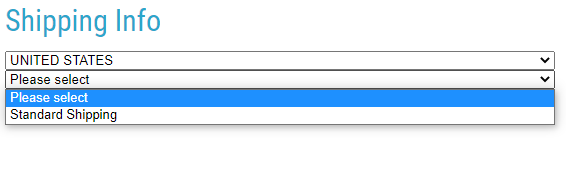
Keeping in mind the Option Value needs to be whatever is in your back end (it may not be something as simple as “shipping”
EDIT:
I should also add, that if you are only using one option in each of these drop downs, I would suggest making that one option selected by default, for instance if you only have standard shipping as an option, why ask the user to select it when you can do it for them