v4.9 and v4.10 Release Notes Video Review now posted:
@Adam.Wilson Thanks as always for making this review video. Always helpful!
re Advanced URL manager, having multiple parent items: What do you think are some common applications for having items with multiple parents? Is this mainly an SEO thing?
re Verified email domains: can we setup custom domains in advance of making a site live with the actual domain?
re You can change the workflow that is triggered from within the form? i.e. not use the workflow that has been assigned in the admin? How?
Yep sure can, I do it to test forms before hand. This should appear on your trialsite.
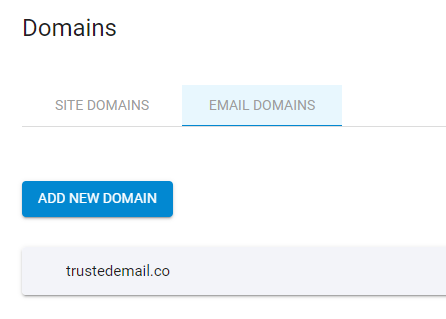
re You can change the workflow that is triggered from within the form? i.e. not use the workflow that has been assigned in the admin? How?
Answer: Forms ![]()
What do you think are some common applications for having items with multiple parents?
This one I might leave to the experts but I suspect a product under different catalogs would be the main one.
As @James mentioned; products/categories, but really anything that needs a multi-parent relationship - in other words, items that might belong to several groups.
While there are other ways to group items or create relationships (categories, tags, data source…), this method not only allows more ‘semantic’ URLs (which helps with breadcrumbs and no doubt SEO), it also groups the items appropriately in the admin which might make more sense for the client.
Thanks @Adam.Wilson and @James for your replies. Very helpful. I’m usin JS hack to do the workflow thing on almost every site these days, so it’s great to have a feature built in.
(@Adam.Wilson or anyone) How long does it usually take for a custom email domain to become verified. Does it take an hour or can it be a day? Been a few hours here so just wondering if I did some wrong. Thanks for this video.
Support was able to identify the issue … for those that use GoDaddy — GoDaddy automatically adds root domain to ‘Host’ value when creating new records. This caused TXT and CNAME records to have the following format:
_amazonses.mydomain.com.mydomain.com
So you have to remove the mydomain.com from Host field of verification records for TXT and CNAME
It moves at the speed of DNS record propagation. For larger registrars/DNS providers (i.e… GoDaddy, Google Domains etc) it can be minutes. For lesser known ones it can take longer like (I’ve never timed it, but from memory) half a day. I have no idea what influences the speed of propagation, but major player vs minor player seems to be a factor.
Major vs minor registrars aren’t a factor.
Propagation time is determined by the TTL value specified in the domain DNS. The TTL value is expressed in seconds. A commonly used default is 86400 seconds, which is 24 hours.
This is the caching time for the DNS records. You should be able to change this value (although not all registrars give you access to do so, and not all ISPs apply it. Some ISP’s have their own caching rules. That’s one reason why you may see a new site via your ISP connection but someone else still resolves to the old site/IP-address via their ISP connection).
Assuming you can change the TTL via your registrar then you could set it to (e.g.) 3600 seconds (=1 hour). However this doesn’t mean the new DNS records will become active in one hour. Changing the TTL when doing the DNS updated is simply implementing a new caching period “to be applied once the existing caching time (TTL) has expired”.
In other words, the previously existing TTL caching period (e.g. 24hrs) needs to expire first before the new TTL value (e.g. 1hr) come into effect.
So, if you know in advance that you have a DNS update coming up soon and you want it to propagate quickly, then you’d be wise to push out an update ahead of time with a lower TTL value. That way, when it comes time to do the important DNS update the TTL value implemented ahead of time will already be active and will be the caching time (propagation period) applied to the DNS update now being performed.
Thanks for the good info @on.works.