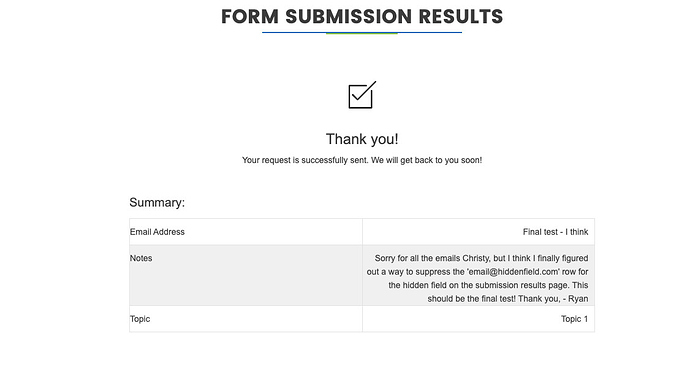Thank you Adam. I really do appreciate your time and efforts. The code I currently have on the Form Submission Results System Page is the default (I believe - this was a migrated project from BC and the Treepl team helped with the migration). Here is the code that currently ‘lives’ on that system page:
<div class="system_page">
{% if formSubmissionData.error >= 1 %}
<svg class="system_svg" version="1.1" id="Capa_1" xmlns="http://www.w3.org/2000/svg" xmlns:xlink="http://www.w3.org/1999/xlink" x="0px" y="0px" viewBox="0 0 294.843 294.843" style="enable-background:new 0 0 294.843 294.843;" xml:space="preserve">
<g>
<path d="M147.421,0C66.133,0,0,66.133,0,147.421s66.133,147.421,147.421,147.421c38.287,0,74.567-14.609,102.159-41.136
c2.389-2.296,2.464-6.095,0.167-8.483c-2.295-2.388-6.093-2.464-8.483-0.167c-25.345,24.367-58.672,37.786-93.842,37.786
C72.75,282.843,12,222.093,12,147.421S72.75,12,147.421,12s135.421,60.75,135.421,135.421c0,16.842-3.052,33.273-9.071,48.835
c-1.195,3.091,0.341,6.565,3.432,7.761c3.092,1.193,6.565-0.341,7.761-3.432c6.555-16.949,9.879-34.836,9.879-53.165
C294.843,66.133,228.71,0,147.421,0z"/>
<path d="M167.619,160.134c-2.37-2.319-6.168-2.277-8.485,0.09c-2.318,2.368-2.277,6.167,0.09,8.485l47.236,46.236
c1.168,1.143,2.683,1.712,4.197,1.712c1.557,0,3.113-0.603,4.288-1.803c2.318-2.368,2.277-6.167-0.09-8.485L167.619,160.134z"/>
<path d="M125.178,133.663c1.171,1.171,2.707,1.757,4.243,1.757s3.071-0.586,4.243-1.757c2.343-2.343,2.343-6.142,0-8.485
L88.428,79.942c-2.343-2.343-6.143-2.343-8.485,0c-2.343,2.343-2.343,6.142,0,8.485L125.178,133.663z"/>
<path d="M214.9,79.942c-2.343-2.343-6.143-2.343-8.485,0L79.942,206.415c-2.343,2.343-2.343,6.142,0,8.485
c1.171,1.171,2.707,1.757,4.243,1.757s3.071-0.586,4.243-1.757L214.9,88.428C217.243,86.084,217.243,82.286,214.9,79.942z"/>
</g>
</svg>
<h1 class="system_title">Error</h1>
<p class="system_text">{{formSubmissionData.errormessages}}</p>
{% else %}
<svg class="system_svg" version="1.1" id="Capa_1" xmlns="http://www.w3.org/2000/svg" xmlns:xlink="http://www.w3.org/1999/xlink" x="0px" y="0px" viewBox="0 0 249.425 249.425" style="enable-background:new 0 0 249.425 249.425;" xml:space="preserve">
<g>
<path d="M206.79,81.505c-3.313,0-6,2.687-6,6v149.919H12V48.635h146.792c3.314,0,6-2.687,6-6s-2.686-6-6-6H6c-3.313,0-6,2.687-6,6
v200.789c0,3.313,2.687,6,6,6h200.79c3.313,0,6-2.687,6-6V87.505C212.79,84.192,210.103,81.505,206.79,81.505z"/>
<path d="M247.667,1.758c-2.343-2.343-6.142-2.345-8.485,0L80.416,160.523L41.023,121.13c-2.343-2.344-6.143-2.344-8.485,0
c-2.343,2.343-2.343,6.142,0,8.484l43.636,43.636c1.171,1.172,2.707,1.758,4.243,1.758s3.071-0.586,4.243-1.758L247.667,10.243
C250.011,7.9,250.011,4.101,247.667,1.758z"/>
</g>
</svg>
<h1 class="system_title">Thank you!</h1>
<p class="system_text">Your request is successfully sent. We will get back to you soon!</p>
<h2 class="system_subtitle">Summary:</h2>
<table class="system_table" cellpadding="0" cellspacing="0">
{% assign allFields = formSubmissionData.fields.all %}
{% for item in allFields %} {% assign index = forloop.index -1 %}
{% assign fieldName = allFields[index].name %}
{% assign fieldValue = allFields[index].value %}
<tr>
<td>
{{fieldName}}
</td>
<td>
{{fieldValue}}
</td>
</tr>
{% endfor %}
</table>
{% endif %}
</div>
Here is the code for the web form itself including the hidden required email field:
<form class="contact-form" action="/forms/cases.ashx?form=anonymous_contact_form" name="anonymous_contact_form" method="post" enctype="multipart/form-data">
<input class="form-control" type="hidden" id="Email" name="Email" value="email@hiddenfield.com">
<div class="form-group" >
<label for="EmailAddress">Email Address</label>
<input class="form-control" type="text" id="EmailAddress" name="EmailAddress" >
</div>
<div class="form-group">
<label for="Topic">Topic</label>
<select name="Topic" id="Topic" >
<option value="-- Please select --">-- Please select --</option>
<option value="Topic 1">Topic 1</option>
<option value="Topic 2">Topic 2</option>
<option value="Topic 3">Topic 3</option>
</select>
</div>
<div class="form-group form-group-fw">
<label for="Notes">How Can We Help</label>
<textarea class="form-control" id="Notes" name="Notes" ></textarea>
</div>
<script>
grecaptcha.ready(function() {
grecaptcha.execute('6Ld5QIoUAAAAAKznGOlK7z6mgqJ8ajRUc3CK5M17', { action: 'general_form_{{this.Alias | replace: "-","_"}}'}).then(function(token)
{document.querySelector('.g-recaptcha-response-v3-{{this.Alias}}').value = token;}); });
</script>
<input type="hidden" class="g-recaptcha-response-v3-{{this.Alias}}" name="g-recaptcha-response-v3">
<div class="form-group">
<button type="submit" class="btn btn-default">Submit</button>
</div>
</form>
Does this help provide what you need? If not, I can send over whatever you need. Thank you again, I know your time is valuable!