Hi guys, just wondering if it is possible to make changes to the default WYSIWYG settings?
In this instance I’d like to put client branded colors in the swatch tool for the text color and background selections instead of the current default swatches - see attached screen shot.
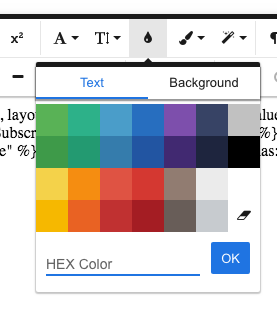
Ideally these sorts of things should be able to be adjusted to suit the client needs - currently the default colors are not that useful when you need specific colors to be used for emphasis over and above the normal H tags… (without having to resort to hex codes which clients have difficulty with).
Clients are more visual so being able to change the base swatches for each site seems logical. Plus being able to limit the colors the client can use would also make sense in some instances.
If there is a option to configure this in the admin interface that I havent found yet I’d be very happy to be pointed in the right direction.
Thanks in advance