Can anyone explain why certain pages will not allow me to view the page content via the WYSIWYG view and only let me view the HTML code. I know in BC this was an issue if you had Liquid code included but in my situation, in the Treep page there is no Liquid… just plain old HTML, a element and some custom code at the end of the form.
I’ve never encountered that before.
Perhaps try copying the page and start removing parts of code and saving until the editor allows WYSIWYG access again.
Might reveal what code is causing it via process of elimination?
I’d be very interested in what it is if you find anything.
I’ve had the problem when there was javascript in the html code. By moving the js to a snippet and inserting the snippet instead, then the WYSIWYG tab became active again.
Hi Hope… thanks for that tip… that and the fact that the embedded form code also had a tag included were causing the issue… once I pulled them out all was good again… WYSIWYG view restored
@Adam.Wilson Can we get this tip added to the WYSIWYG docs page under Troubleshooting?
Troubleshooting
WYSIWYG tab becomes disabled (grayed-out). Having JavaScript on the page will cause the WYSIWYG tab to become disabled. The solution is to copy the JavaScript into a snippet and insert the snippet in place of the original JavaScript.
Yep, will do. Just need the actual WYSIWYG article first 
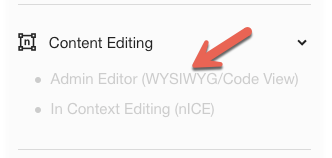
Any takers?
PS: I don’t use the WYSIWYG much at all so I need help with this one.
I’ll put it in my long queue. @Adam.Wilson Would it be bad to just have the troubleshooting section there until the doc is written?
You could have a message that the WYSIWYG documentation is pending.
Yes, that should be fine I guess. Will do so shortly…
I’ll try to muster up the time to write the doc. What are we looking for there. A video walkthrough, or a standard text do. What’s the preference?
Sorry, I’m going to take this discussion into the documentation thread. I realize I’m high-jacking somebody else’s thread. For those that want to following I’m taking this over to the documentation channel in a new post WYSIWYG/Code editor documentation @Adam.Wilson Follow me over and we’ll leave these good people alone 